mīlle viae dūcunt hominēs per saecula Rōmam
Liber Parabolarum, 591 (1175), by Alain de Lille
Cogito, ergo sum.
René Descartes
This post is about my note-taking journey. I cover two applications in detail, TheBrain, and Roam Research. I compare the strengths and weaknesses of these with each other and with my own note-taking needs.
How I think
I think through writing. I focus my note-taking on organizing my thoughts and less around storing and retrieving information. Storage and retrieval are very valuable side-effects.
Finding the most efficient pathway to explain my thinking is difficult. When I talk, related thoughts flood my mind. It takes significant effort to sequence these such that my audience can decipher what I am describing. I meander around subjects. I branch off mid-sentence because I want to provide context. Some people find this confusing, others simply don't have the patience: "Get to the point!".
When we use the network of a language, we always use it as a sequence, going through the patterns, moving always from the larger patterns to the smaller, always from the ones which create structures, to the ones which then embellish those structures, and then to those which embellish the embellishments. Since language is in truth a network, there is no one sequence which perfectly captures it.
Christopher Alexander, A Pattern Language
I am constantly looking for ways to guide myself and my audience through the maze of my thoughts. Writing helps me in that. This is how my mind would feel would I not regularly stop to put order into chaos.
My Quest for the Holy Grail
I am on the quest for the Holy Grail.
Over the years, I have used lots of different note-taking software. The list includes Notepad, Word, Evernote, Onenote, WikidPad, Tiddly Wiki, Notability, Paper 53, Lecture Notes, Samsung Notes, Google Keep, Mind Manager, MindBoard, Freemind, iMindMap HD, PersonalBrain (TheBrain), and most recently Roam.
I have a few special needs beyond simple word processing and task management.
- I am searching for a note-taking application that can effectively handle networked, hand-written notes together with typed-notes. I want to mix sketch-noting and typing; to insert quick hand-drawn illustrations into my notes such that I can edit those sketches later. I want to search and hyperlink the hand-written parts with the typed parts. I want a drawing experience that is fluid and paper-like. Strangely, while all these aspects are available individually in various apps, I am yet to find one that can offer it all.
- One of my key use cases for writing is taking notes in meetings. I want to distribute minutes of meetings (MoM) effortlessly. Not needing to worry about format conversions, broken links, hiding personal details. My notes typically include people, actions, decisions, and reference projects, locations, organizations, etc. I need a system in which I can record my notes, track actions, connect people to notes, projects, and organizations. I want to do this in real-time while taking notes, ideally using my keyboard only (i.e. not having to click multiple times to add a person or project to my notes, and not having to navigate between applications). I want to take a photo with my phone or scribble something using my stylus on my phone or tablet and add it to my notes on the spot. At the end of the meeting, when my notes are ready, I just want a single click to send the MoM to action parties and attendees. Importantly, I want to send a MoM that looks “normal”. A note that does not have all the internal links and notations of my note-taking system. A note that is formatted with the recipient in mind.
- Finally, I want to mix plain text with mind-mapping. I am a visual thinker, and I need a tool that provides me the flexibility to go beyond the text. I want to represent the connections between my thoughts visually in my notes, in real-time.
PersonalBrain, my first True Love and first marriage
This is how TheBrain looked when we met in 2002. People then knew her by her maiden name “PersonalBrain”. She had no mobile app, and no synchronization via the cloud.
I fell in love with the visual representation of connections between my Thoughts. When I open up a Thought in TheBrain, I immediately get a summary overview of all related Thoughts. When dealing with a question, often I would find a solution when TheBrain reminded me of important related Thoughts that I have long forgotten, or that I haven't associated with the issue at hand.
TheBrain is a closed environment. It runs on a proprietary database and offers limited access for interaction with your data outside the standard user interface. This however did not stop me from hacking TheBrain into my workflows. In the early years, I experimented with TheBrain SDK and a conversion kit by the name PBExporter. I could export meeting notes and actions, for tracking in Outlook and Excel. But these hacks weren’t sustainable, and I settled for using TheBrain just for offline thinking. I handled meeting notes, actions, my GTD outside TheBrain.
Over the years, I must have spent thousands of hours adding and editing my Thoughts in TheBrain. This is how my Brain looks like now. Even though our marriage ended in 2020, I still regularly access my Brain for old notes, attachments, and Thoughts. I expect I'll continue to return to TheBrain for many years to come.
Why we broke up
My biggest issue with TheBrain are the inadequate query features, the lack of an open API, and the lack of support to customize and automate your workflows. Even though over the years I have built many tools to access and manipulate data through the back door, whenever I asked for help via formal support channels, the curt answer was: “hacking is not supported”.
TheBrain requires many clicks to create and edit new Thoughts. Linking to existing Thoughts also takes considerable effort and mouse movement. This is ok when you are modeling and editing your thoughts in private, but it is less practical when taking notes in real-time.
Roam, my new love and second marriage
Maybe this is a mid-life-crisis thing. We met on the internet. Roam's simple yet almost limitless flexibility appealed to me.
Roam has some serious advantages over TheBrain.
-
The most important strength is how I can query my data. Beyond the
{{query}}component, Datalog offers limitless powers to interrogate my data. I love it! - Roam provides a truly low-friction data entry experience - at least on a desktop. The mobile experience is not great, but getting better, especially with the Todoist integration by @LavercombeMark. Plus, there is a promise that building a native mobile app will be a priority for Roam Research this year.
-
Roam is extremely flexible. It offers full customization of the
CSS styling
of pages, including custom coloring of tags and much, much more (see also
Alexander Rink's modular CSS-System). Roam also offers limitless flexibility through
{{roam/js}}, the roamAlphaAPI, and more recently{{roam/render}}(see my vlog for learning roam/render). These tools offer practically unlimited flexibility. My imagination and coding skills are the only limits. Once / if Roam Research opens up the underlying Datomic database to custom data entities, the opportunities will be even broader. - Roam's pricing has received some criticism, it is expensive. In my case, with the five-year believer-plan, Roam costs $8.33 per month, compared to the average monthly cost of my Brain subscription, which was $13.25. For this price, Roam offers three graphs and unlimited storage for your attachments, though this storage comes with the limitation that you can't edit what you have once uploaded.
After 25 years of searching, I finally found a tool that is technically
capable to integrate
my GTD
with my personal notes in an almost frictionless manner. Using
@roamhacker's
Roam 42 SmartBlocks, I can generate recipient
friendly MoM exports for distribution to others. Some challenges remain, like
the not so friendly {{table}} component in Roam, but I already
see the light at the end of the tunnel
to replace {{table}} with {{my_table}}. With all the
development and buzz around Roam, I feel confident that I'll be able to
iron out the remaining wrinkles in my GTD and export/import process soon.
This is how my graph looks like after 8 months (using Roam Portal for visualizing the graph; a Chrome extension by @DharamKapila).
Comparing TheBrain and Roam
Roam isn't perfect, and TheBrain is very good. I won't play with the mental image of a love triangle or threesome...
TheBrain is much better than Roam when you want to see connections and the big picture. Roam Portal is great, but the user interface of TheBrain works better for me when navigating my graph. I can glance at a Thought in TheBrain and immediately see all the relevant connections. I don't get the same instant overview in Roam.
Roam is the winner in extensibility and automation. TheBrain’s closed environment is a big limitation. I expect open APIs and effortless interoperability between applications.
TheBrain seems more scalable. They have a dedicated desktop app and dedicated mobile apps. Roam's approach to keeping the full graph in browser memory makes me concerned about scalability. I have hit very tangible blockers when I loaded 100k+ blocks to Roam in my Bible project.
TheBrain provides more control over your attachments. Also, attachments are synchronized across devices. On a desktop you can edit attachments, it's not just a one-way archival like in Roam. On the other hand, Roam offers unlimited storage.
With its limitless automation capabilities, Roam has opened up new opportunities. Most notably, through Roam, I've been introduced to the concept of Algorithms of Thought popularized by @cortexfutura.
Roam has a very vibrant community, the roamcult. One of the new frontiers being explored by the community is multiplayer graphs. Notable examples include @brandontoner's RoamCollective, @RoamBookClub, and @houshuang's intertwingling of Roam Graphs.
Closing thoughts
I am bullish about Roam. Roam is not perfect. When compared to the note-taking tools I have used in the past, and the one I have flirted with, Roam is the first one in a long time that got me excited. I see the potential for a next long marriage, hopefully even longer than with TheBrain.
All roads lead to Roam. It seems I have arrived.

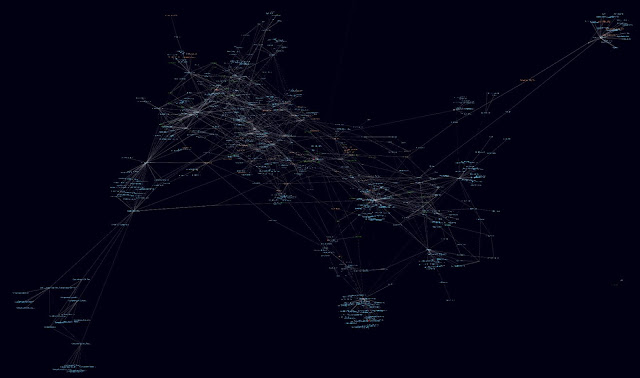





Hey, wonderful article! I share your love for The Brain, which I used for several years. I started my search for the holy grail years ago with AskSam, a free-form full-text database where I hand-pasted all the Philosophy Seminar articles I read. Then DevonThink, what a great program! Have used it for the last ten years to the present, and have been in love with Roam Research since late 2019. - Haimar
ReplyDeleteGreat analogy and a very similar journey to mine. I too love TheBrain and it's beautiful. But nothing can beat Roam for low-friction keyboard input. I've heard it said "If you can stick with an outline-based note taker for a year, you've made it!" I've been using it for over a year now, and it's getting better every day, thanks to articles like yours.
ReplyDelete