- What tools do you use to create quick sketches of ideas?
- How do you co-create with others in a visually engaging way?
- How do you balance traditional text based expression with visual thinking?
I have a whiteboard in my office. I can feel the energy level of any meeting increase when someone stands up, takes the pen, and starts explaining his/her idea at the whiteboard. Collaborating around a whiteboard always unleashes creativity. Home office, virtual working and social distancing have made this experience somewhat more challenging to achieve.
The other problem with the whiteboard in my office is it has to be cleaned. Yes, I take pictures before wiping it, however the next time we want to continue the same discussion, our drawing is gone. I would need a larger office and more whiteboards to keep track of all the different discussions that happen around my board.
I love visual thinking tools and have always been a mind map junky. Over the years I have used Freemind, Freeplane, MindManager, iMindMap (today Ayoa), Personal Brain, and lots of others. There is something about spatial navigation in information that I find very engaging and effective. If I had to guess, I would say this may have to do something with our hunter-gatherer ancestry. I remember much better if I can attach a location, a color, an image to the information, as opposed to just reading a document or organizing bullet points. On a mind map I can remember if a piece of information was on the top or the bottom, on the right or the left, if it was red, blue, or green, etc. When compared to a mind maps, documents are much harder to work with.
Introducing Miro
Note: I am not affiliated with Miro in any way, I am just enthusiastic!
Miro is my current favorite visual thinking tool. It is an online whiteboard that provides an (almost) infinite canvas, extensive collaboration capabilities, mobile apps for both Android and iOS, and a host of templates and tools to work with on the whiteboard. On the picture below I've listed all the different templates you can choose from when starting a new board - a very impressive list.
Working in Miro feels like walking into a project war-room, where flipcharts pages are on the walls, post-its on the windows, the whiteboard has important drawings on it, and project relevant documents are on the table. The infinite canvas in Miro and the many different type of objects you can place on the canvas really make the application feel like a collaboration space, much like a traditional war-room. Each time you work on the subject, you open up the board in Miro and you are back in the familiar context.
Ten week strategy setting with Miro
Let me demonstrate what I mean through an example. The image below is the picture of a Miro canvas that was produced over a recent ten week long strategy setting project.
- On week one everyone on the team had the task to record issues and ideas on sticky-notes. We also held few small group meetings to facilitate the brainstorming. By the end of week one we had a large number of ideas on the board.
- On week two a few people from the team went through the sticky-notes one by one, looking for common themes and categories. In the end we grouped the notes into 8 categories. Notes were moved to their frames in Miro. This became our issue tree.
- On week three the team developed the Focus Question. This was a collaborative exercise during which a number of different versions of the question were developed. Finally we presented the candidate Focus Question to our sponsor, and once finalized we added the question to the top of the map. Its on the larger red sticky-note around the top.
- On week four we dropped a mind map object on the canvas and brainstormed solution options and approaches aimed to answer the Focus Question.
- On week five we added some relevant background documents to the board. These came from PDF documents and presentation materials. One of the PDF files was a maturity staircase that we evaluated and drew our current maturity level with a red line on top of the document in Miro. If you look closely you can see the thin red line on the document under the arrow from week 5.
- On week six we finally managed to have some face to face sessions. We captured the flipchart from the meeting in a photo and added it to Miro. We even added some sticky-notes to the flipchart photo in Miro after the meeting, but those are too tiny for you to see on the picture above.
- On week seven we went into solution mode and developed a business model using another mind map and a table to capture our thinking.
- On week eight we took all the information gathered previously and created a pitch for the strategy based around Simon Sinek's "Start with Why" concept, outlining the Why, the How and the What.
- On week nine we wrote a strategy elevator pitch.
- Finally on week ten (just this week) we planned the next steps for January.
Accessing Miro
As mentioned above Miro is available on the web and as native Android and iOS applications. It is also possible to embed Miro in iFrames. If for example you use Roam you can try {{iframe: https://miro_embed_link}}, it works well.
I've also made the test board that I've used for this post public, and copied the embed link to an iframe below. I have placed a whole bunch of random objects around the "10 week strategy summary" for you to explore. Feel free to look around the board.
Miro pricing
- You can have as many boards as you like, but only your three most recent boards are editable, the rest are view only.
- You are not able to export boards to high resolution image or pdf. This is only partly a limitation, since screenshots are possible.
- Anonymous users can only view (if you grant permission), no option to allow them to comment or edit.
- You lose out on some of the integrations like Jira and Confluence.
- Team collaboration functions are limited. You can co-create boards with team members, but you won't have voting, timer, video chat (within Miro) and other collaboration features.
- You are not able to backup your boards to your own PC.
Related posts
- If you are interested to learn more about strategy consulting, read my other post: Book Summary: Succeeding as a Management Consultant

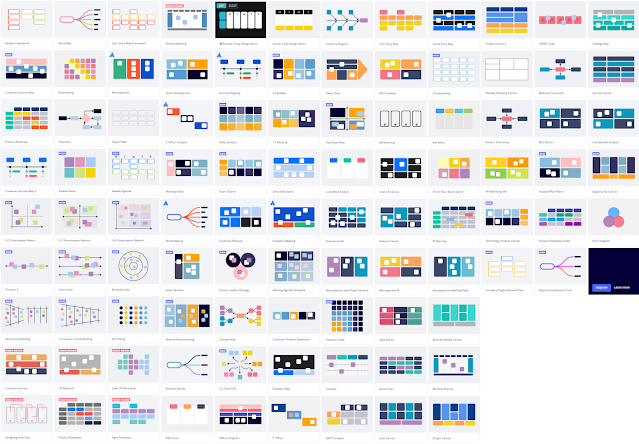


Comments
Post a Comment